Instagram (and social media in general) can be a blessing and a curse. With more than 2 billion users, the photo sharing platform is a great way to keep up with what friends and celebrities you love are doing. But it can be tiring to feel like you have to document everything you do, and the onslaught of "picture-perfect" moments from everyone else's lives can increase anxiety.
 |
If Instagram is feeling like a ball and chain, you may be considering getting rid of your account. Follow the instructions below to temporarily disable or permanently delete Instagram. If you're looking to do a complete social media detox, you can see our instructions for deleting Facebook, TikTok, Snapchat and Twitter as well.
How to delete an Instagram account.
1.
Log in to your account on instagram.com from a computer or mobile browser.
Unfortunately, you can't disable your account from the Instagram app.
 |
| Login Instagram Account |
2.
Click on the person icon in the upper right-hand corner to access your profile.
3.
Click setting "Edit Profile."
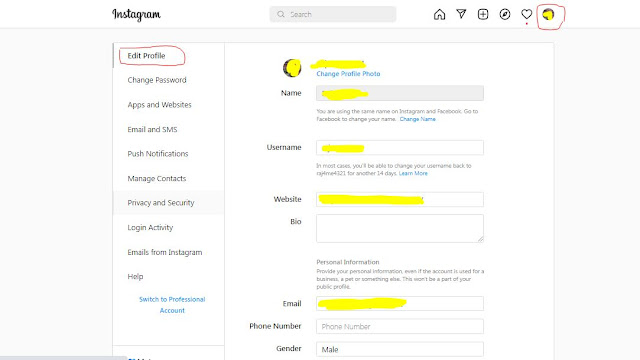 |
| Edit profile |
4.
Scroll down to the bottom of the page and click "Temporarily disable my
account" in the bottom left-hand corner.
5.
Once on that page, choose an answer from the drop-down menu under "Why are
you disabling your account?"
6.
Re-enter your password.
7.
After you've entered your password, a "Temporarily Disable Account"
button will appear.
Click
it and your account will be deactivated until you choose to reactivate it. It
may take a few hours for this to take effect.
More: funny wifi names

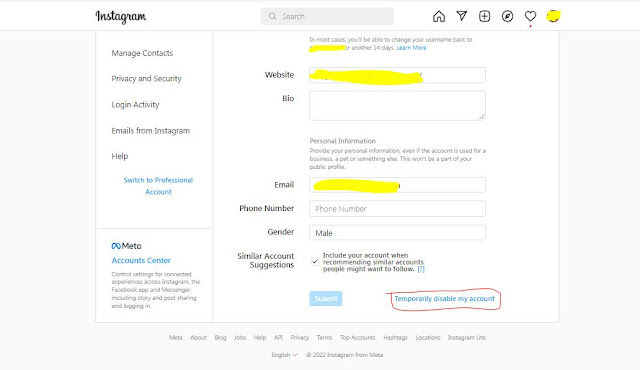
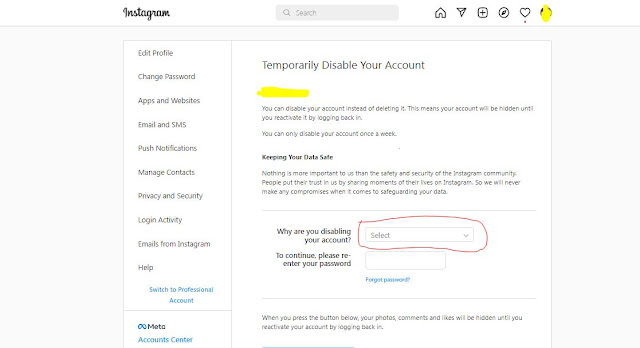
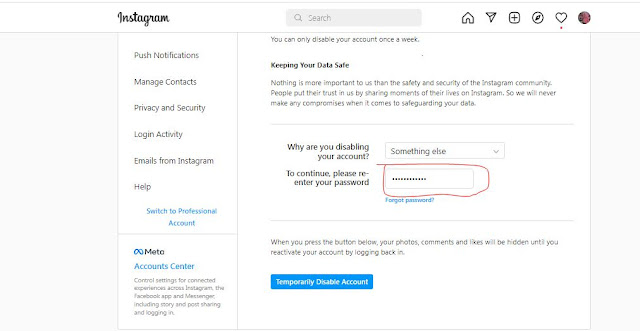




No comments:
Post a Comment